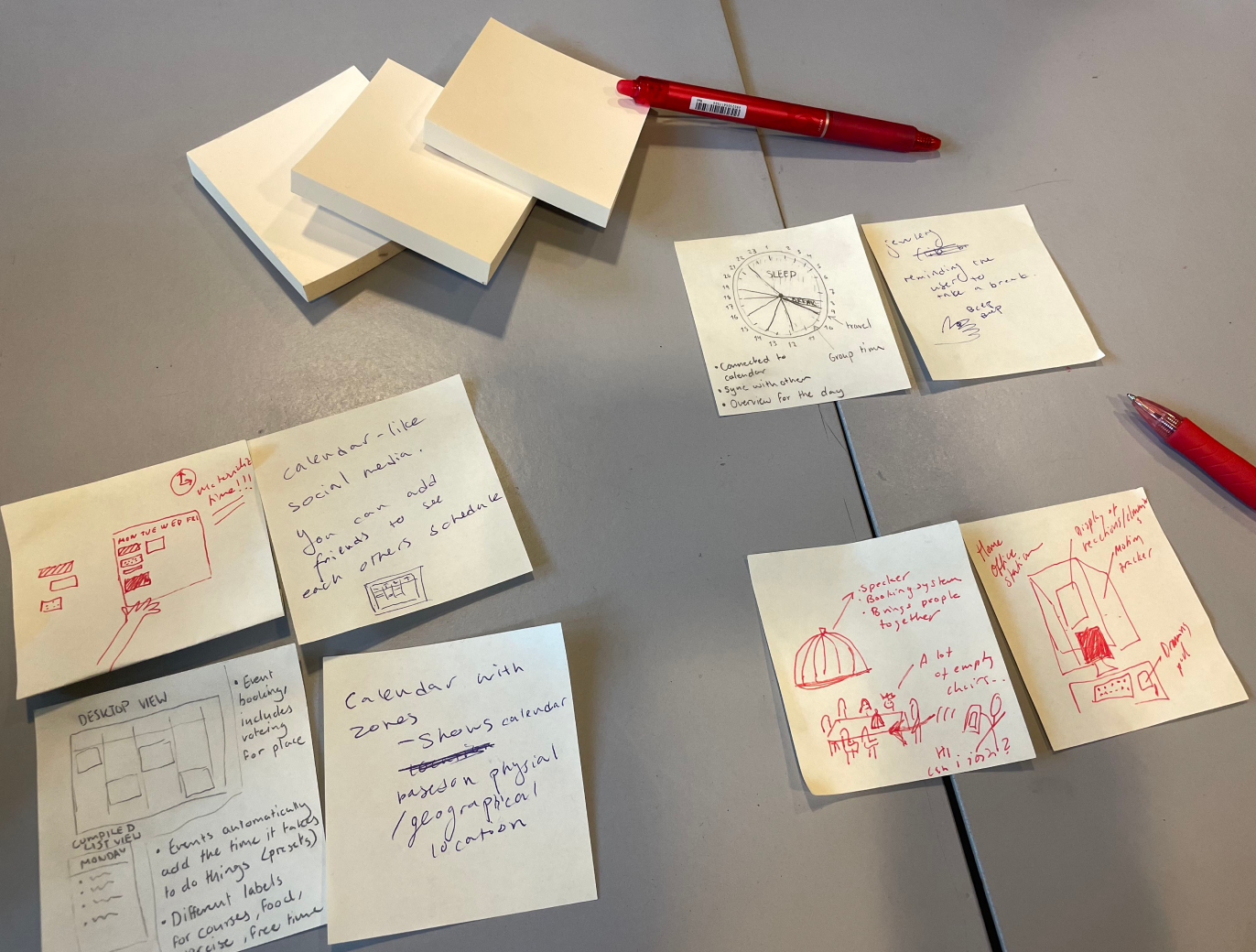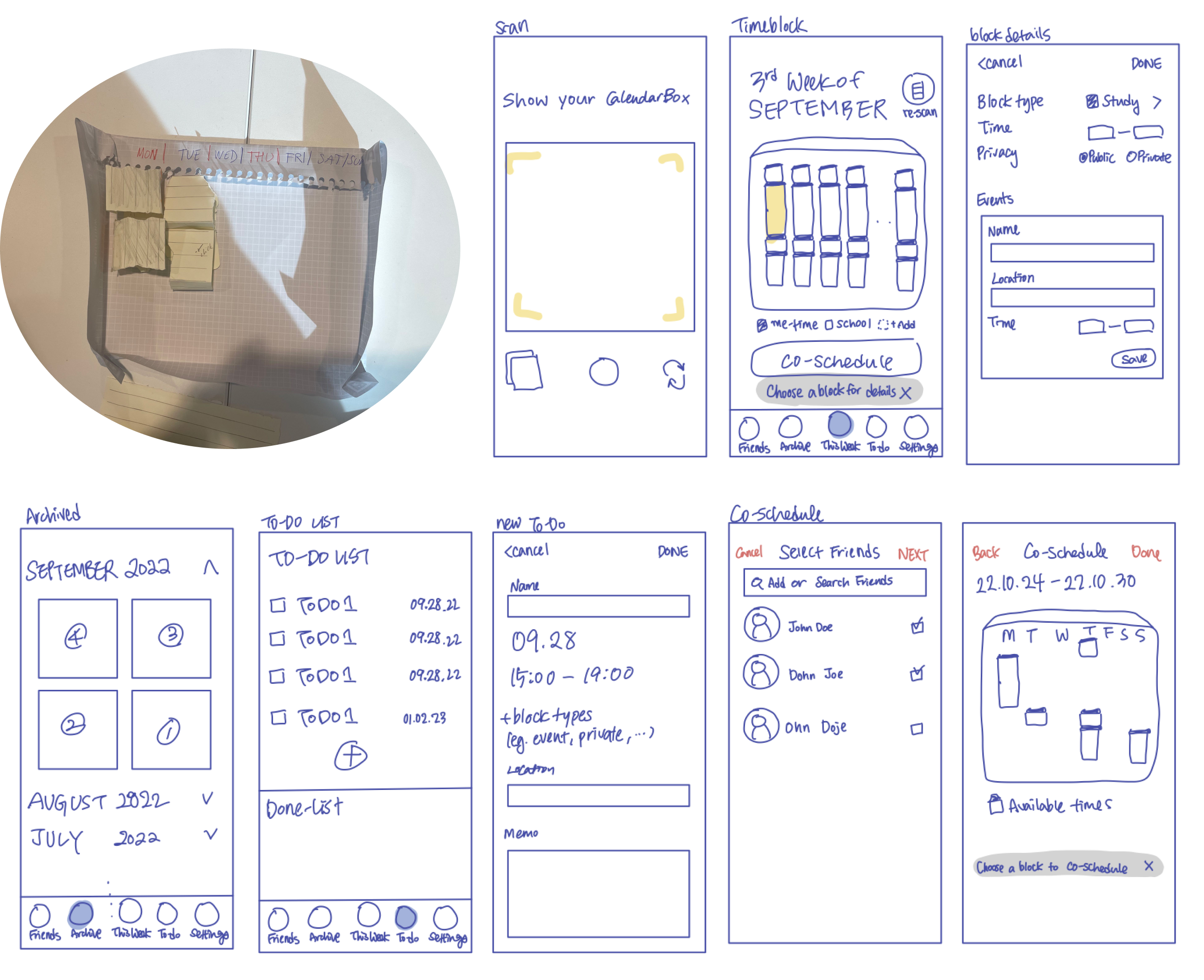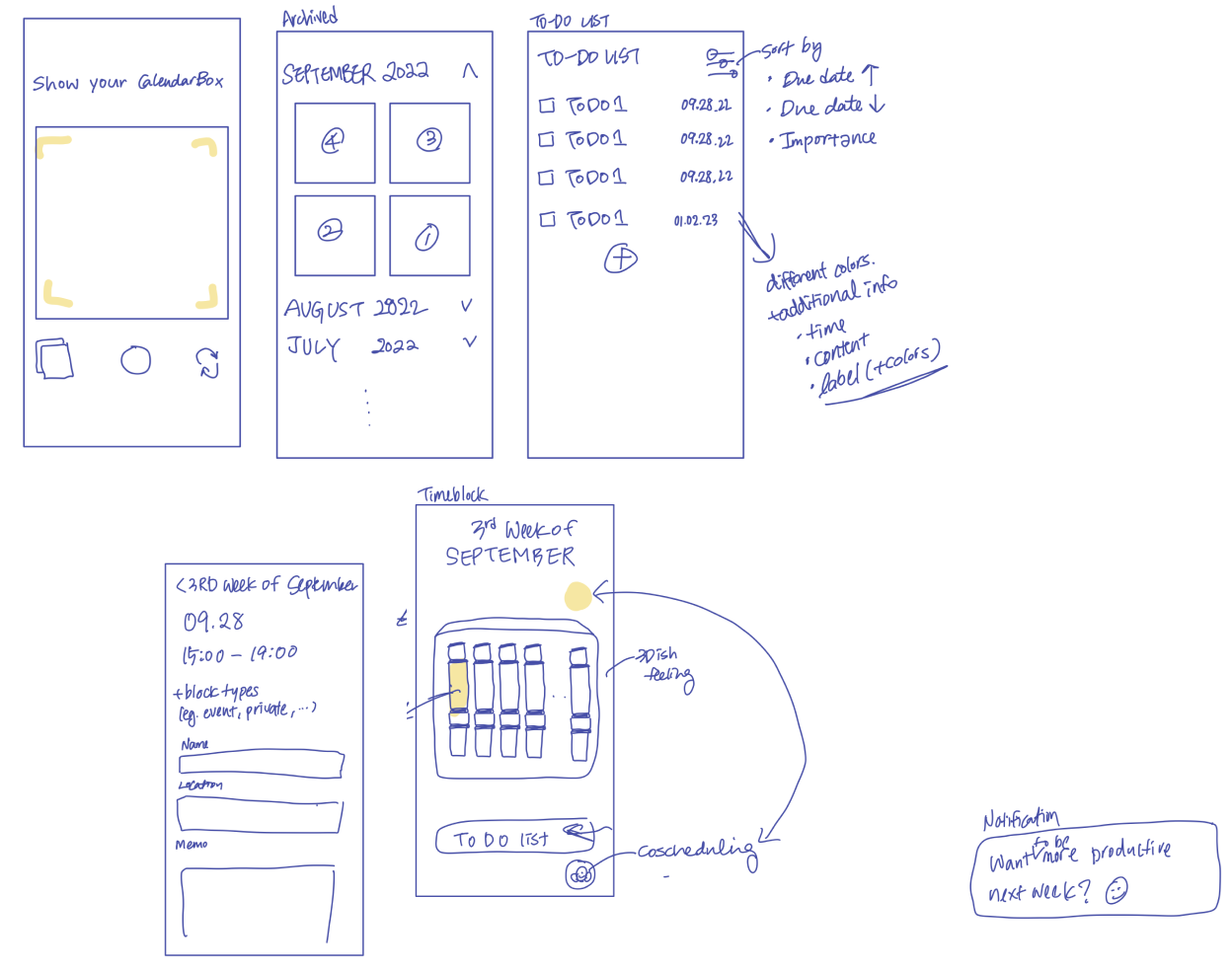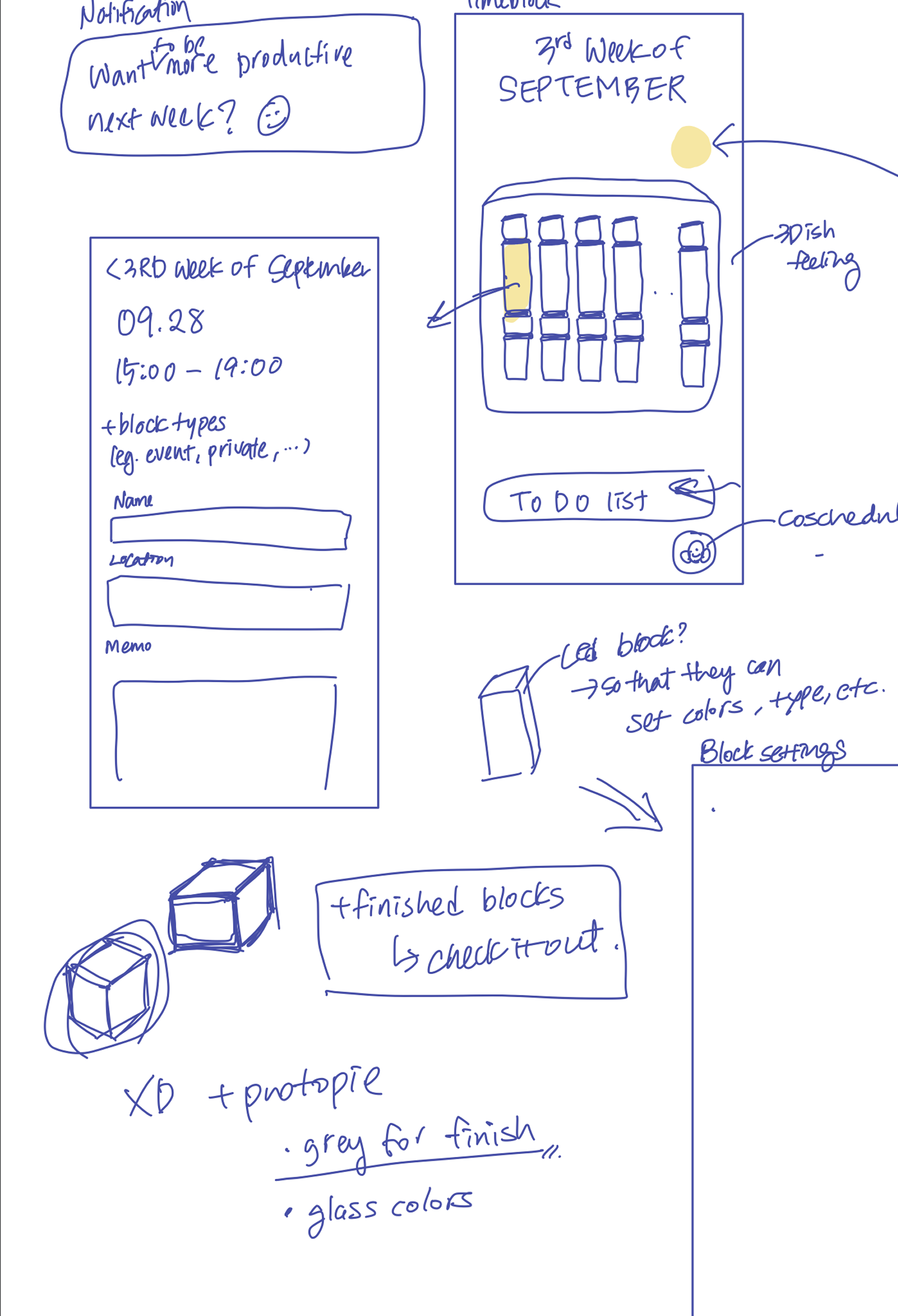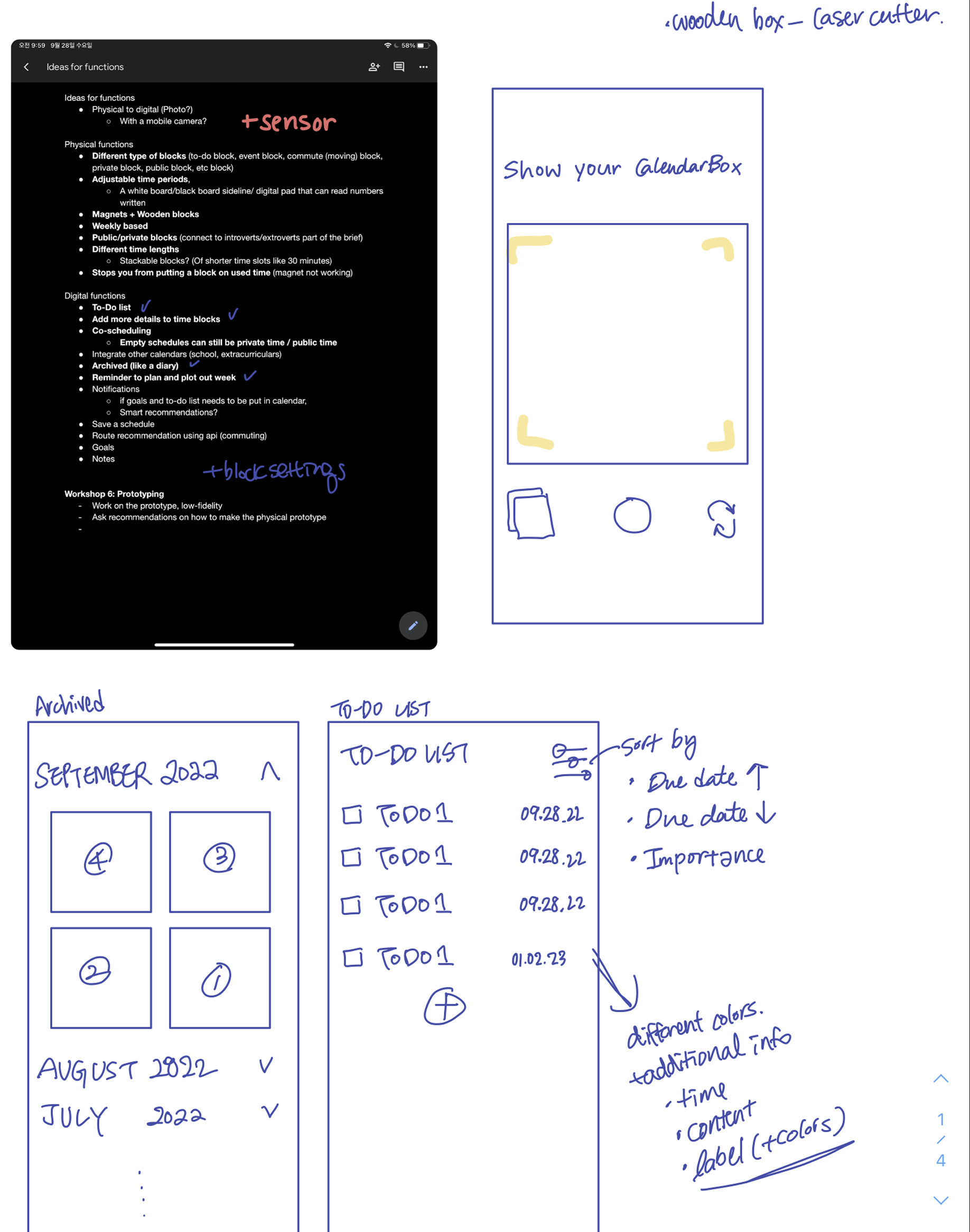1. PHYSICAL PROTOTYPE WITH TIMEBOXING
The aim with the physical prototype is to help students get a
better sense of how they spend their time.
The boxes are thought to make users reflect on time in a new
way - and that the physical interaction will make time more
tangible.
Built on the idea of time boxing: a time management method
of allocating a fixed time within which a specific task should be
completed to optimize productivity.
The physical prototype consists of several magnetic boxes
representing 1-2 hours slots that can be placed in your
scheduling box. The different colors represent different activities
such as work, me-time, and school.
WEEKBOX
TIME MADE SENSE
A PHYSIO-DIGITAL CALENDAR
How might we make it easier for people to streamline their daily activities?
Introverts often want de-cluttered timetables, so they could have greater control over scheduling me-time. Weekbox is designed to support introverts' practices but also allows extroverts to experience the benefits of designing for the introverts. With the "time-boxing" method in the core Weekbox will help users to schedule their week better and easier. In this project we designed a physio-digital calendar, to make time management more tangible and convinient. Often, time for self-revolving activities, me-time, are forgotten in the planning. We wanted to change this and make the users be able to better sense of how they spend their time.
Design
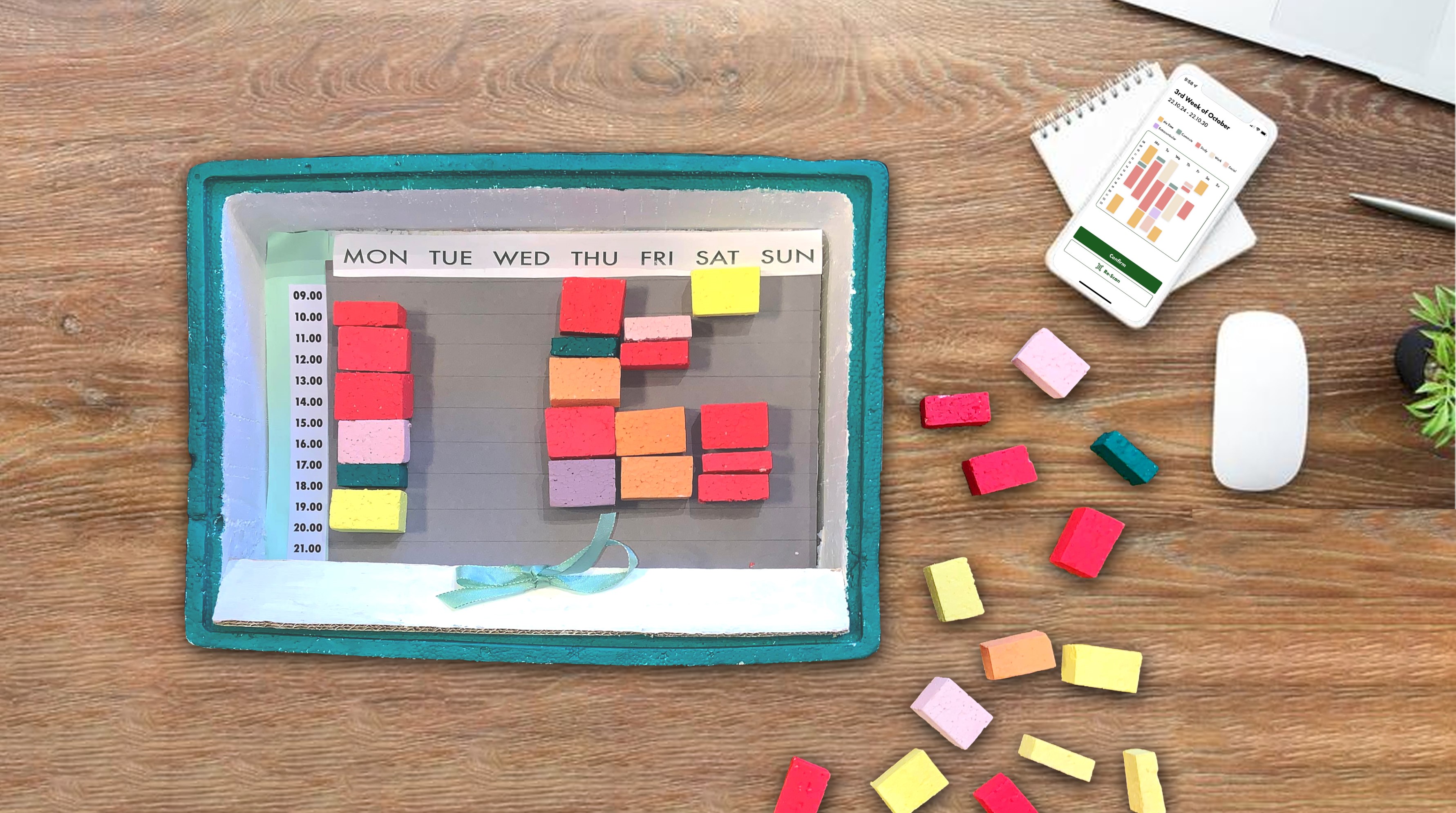
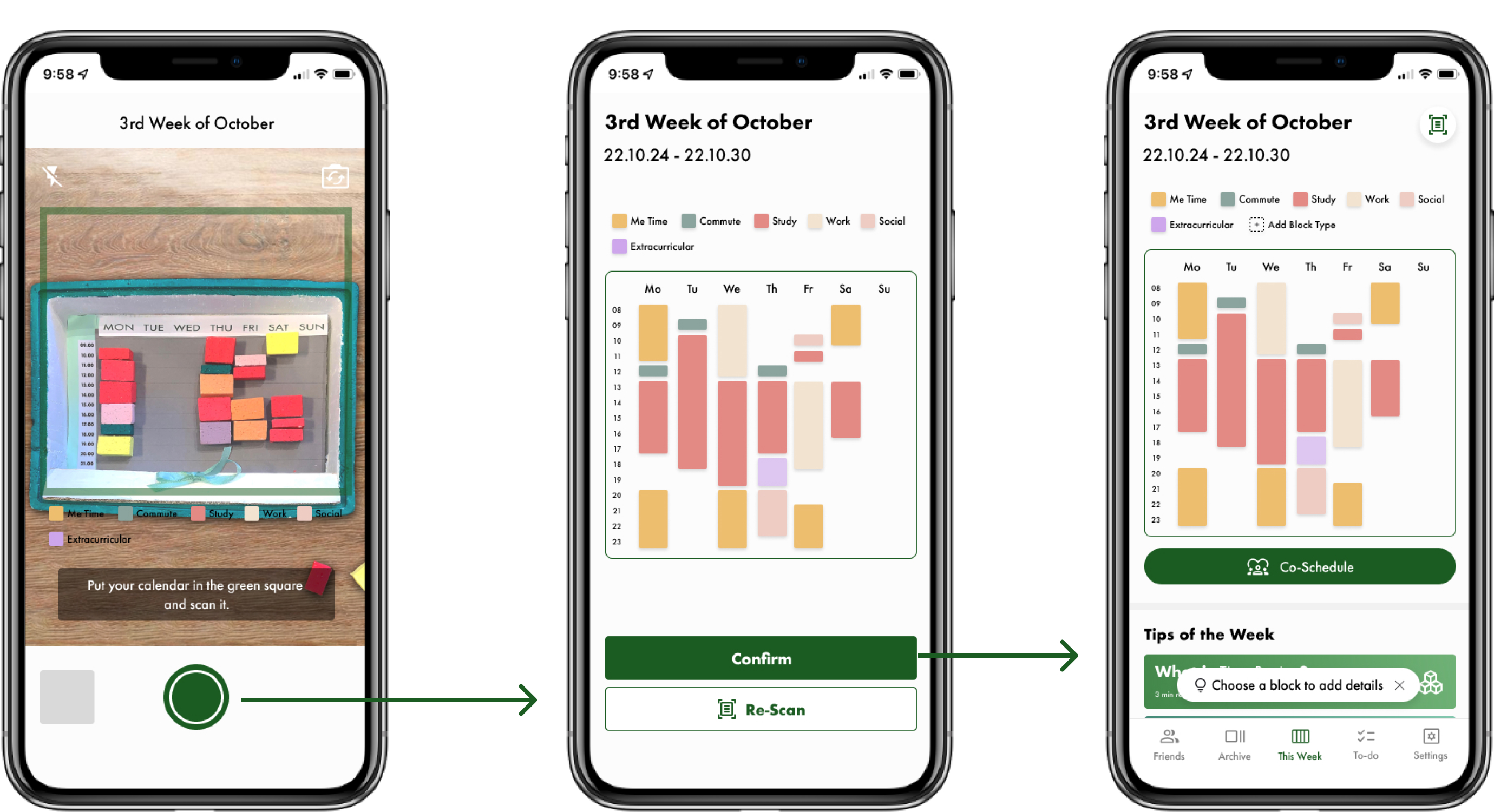
2. DIGITALIZING THE PHYSICAL
Simply scan it, and you’ll easily save it in your phone.
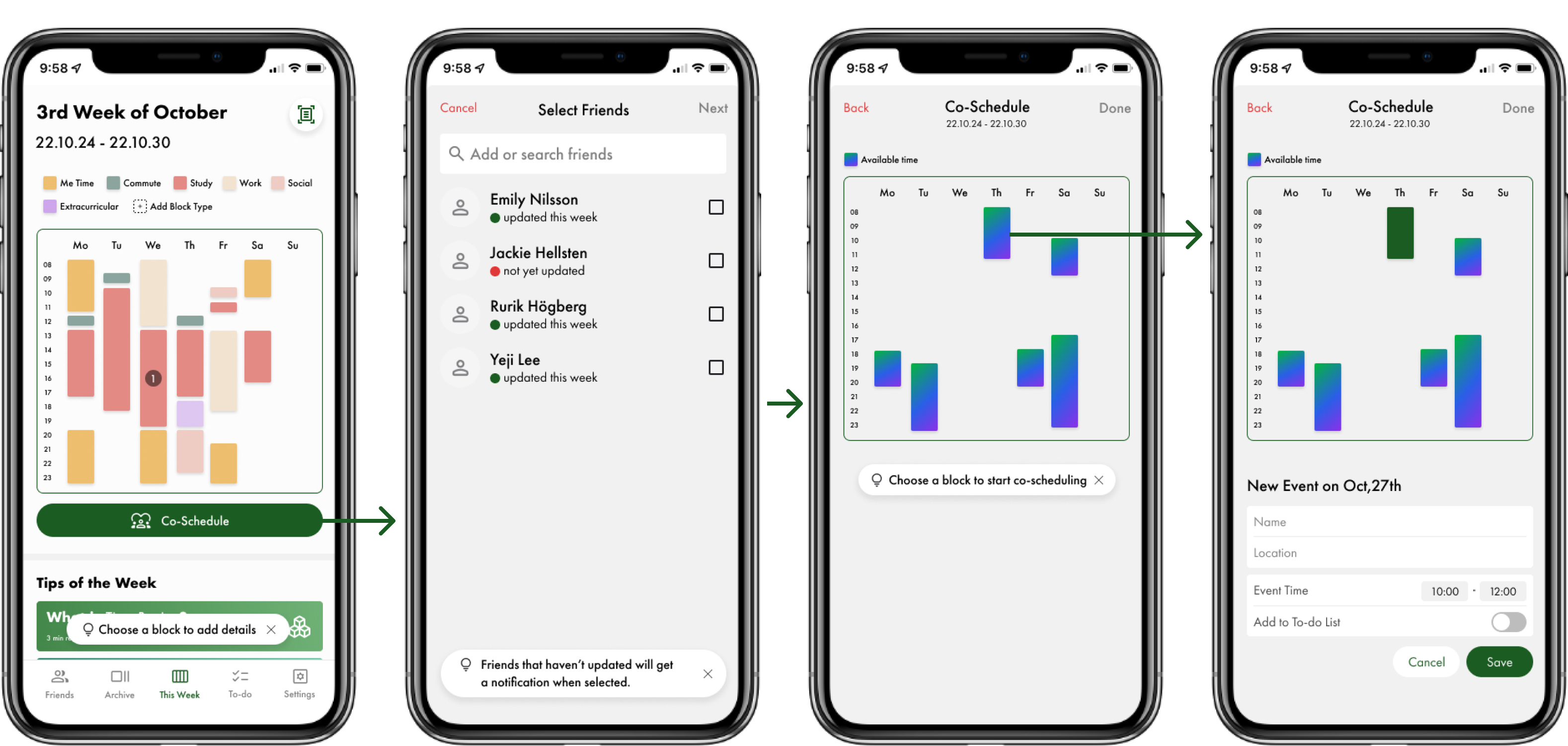
3. CO-SCHEDULING
Skip all the hassles for co-scheduling with your mates.
|
|
|
|

|
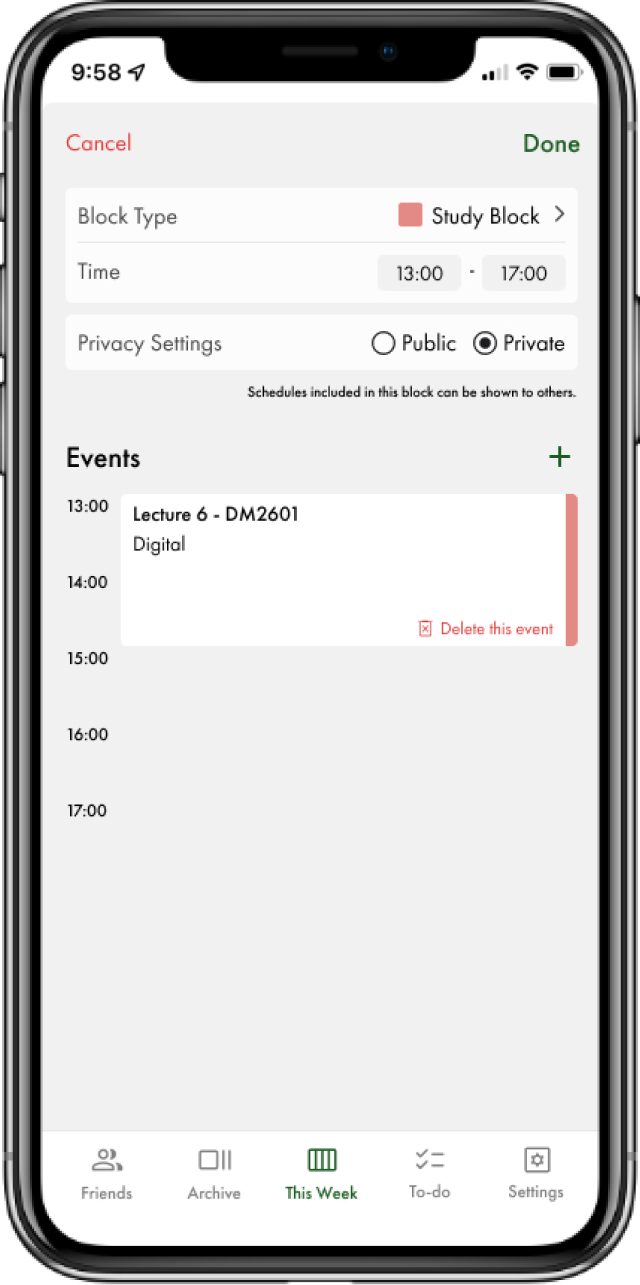
|
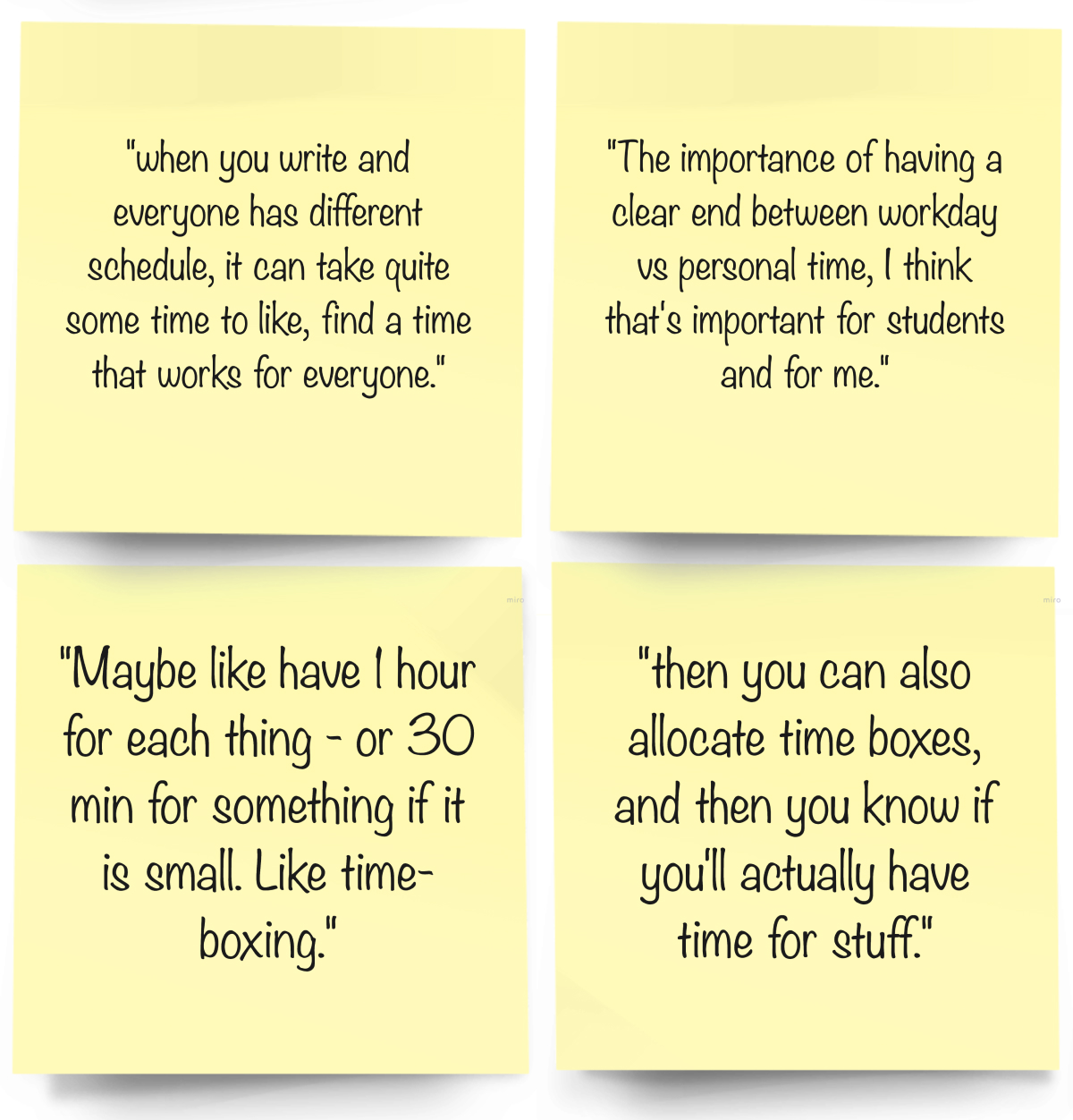
METHOD: DISCOVER, DEFINE, DEVELOP, DELIVER
We applied a double-diamond framework for the designing of the prototypes,
with feedback interation in-between each stage.
DISCOVER
In order to narrow down the design brief, we started brainstorming about our
personal experiences with the pandemic and researched about both empirical
and psychological meaning of introverts alongside with their practices. Based
on the resources we found, we chose to broadly focus on students from KTH.
We then developed a pre user survey to get general insights from the user
group before narrowing it down.
The pre user survey consisted of checkboxes where
students could choose which matters were the most
pressing, and write short comments about their
answers.
20 KTH students participated in the survey, and
80% of them answered to be introverts. The results
revealed the problems that students have with time
management in hybrid study situation and also
helped define introverts and extroverts, which was
a main part in interpreting the design brief.
We further developed more qualitative user interview questions that would deeply
explore KTH students’ daily lives and time management situations. A total of eight
interviews were conducted with potential users. Through the interviews, we got detailed
insights in what problems students face during day-to-day planning and time
management.
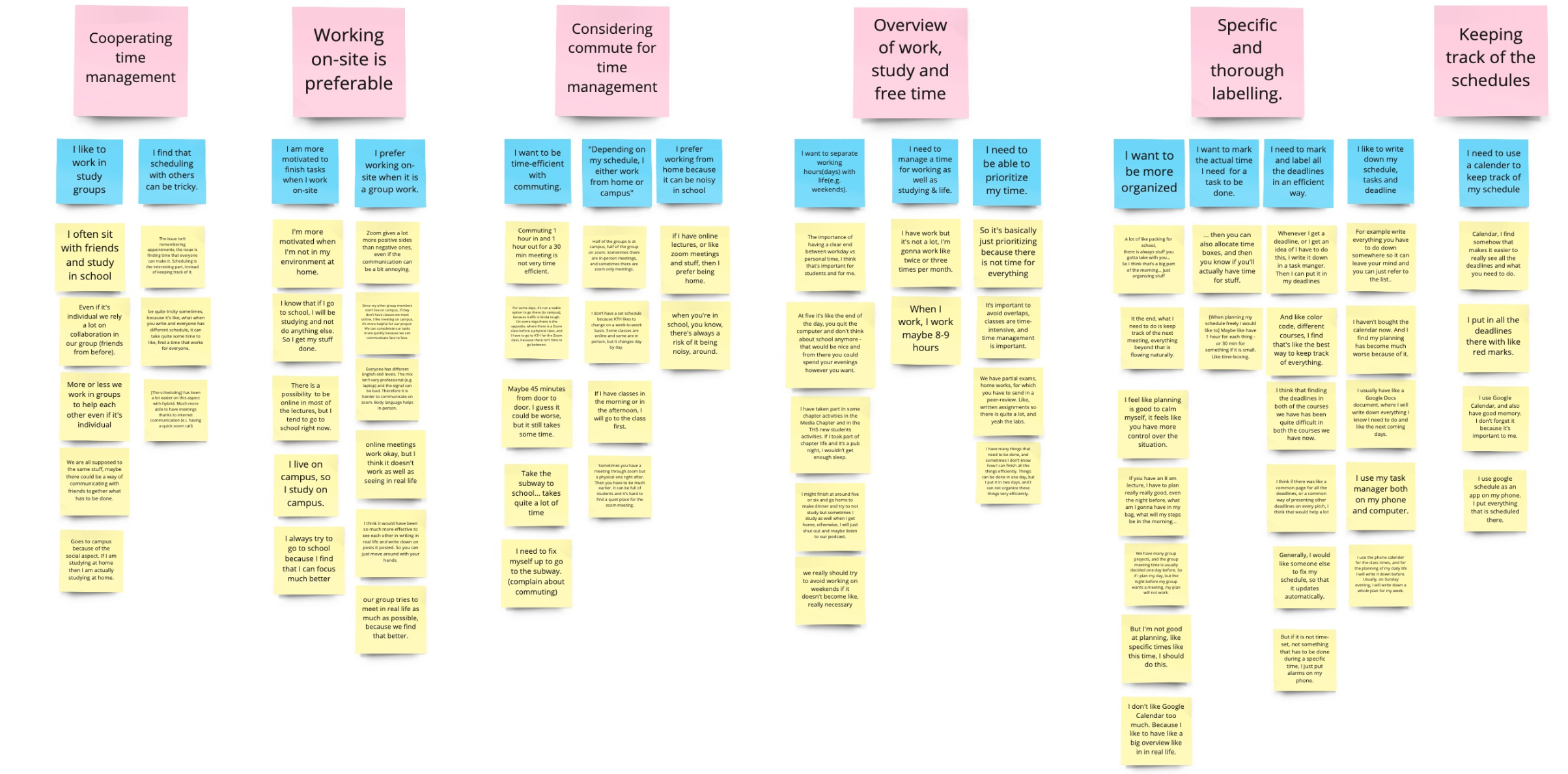
DEFINE
Introverts: People who need time for themselves to recharge after social events/interactions.
Extroverts: People who need less time to recharge and sometimes even gains more energy during social events/interactions.
Once the interviews were conducted, we used an affinity diagram to group common problems togethers, get an organized insight, and find key issues.
Based on the data we gathered, we created an user persona to further understand the pain points and behaviours of the users:
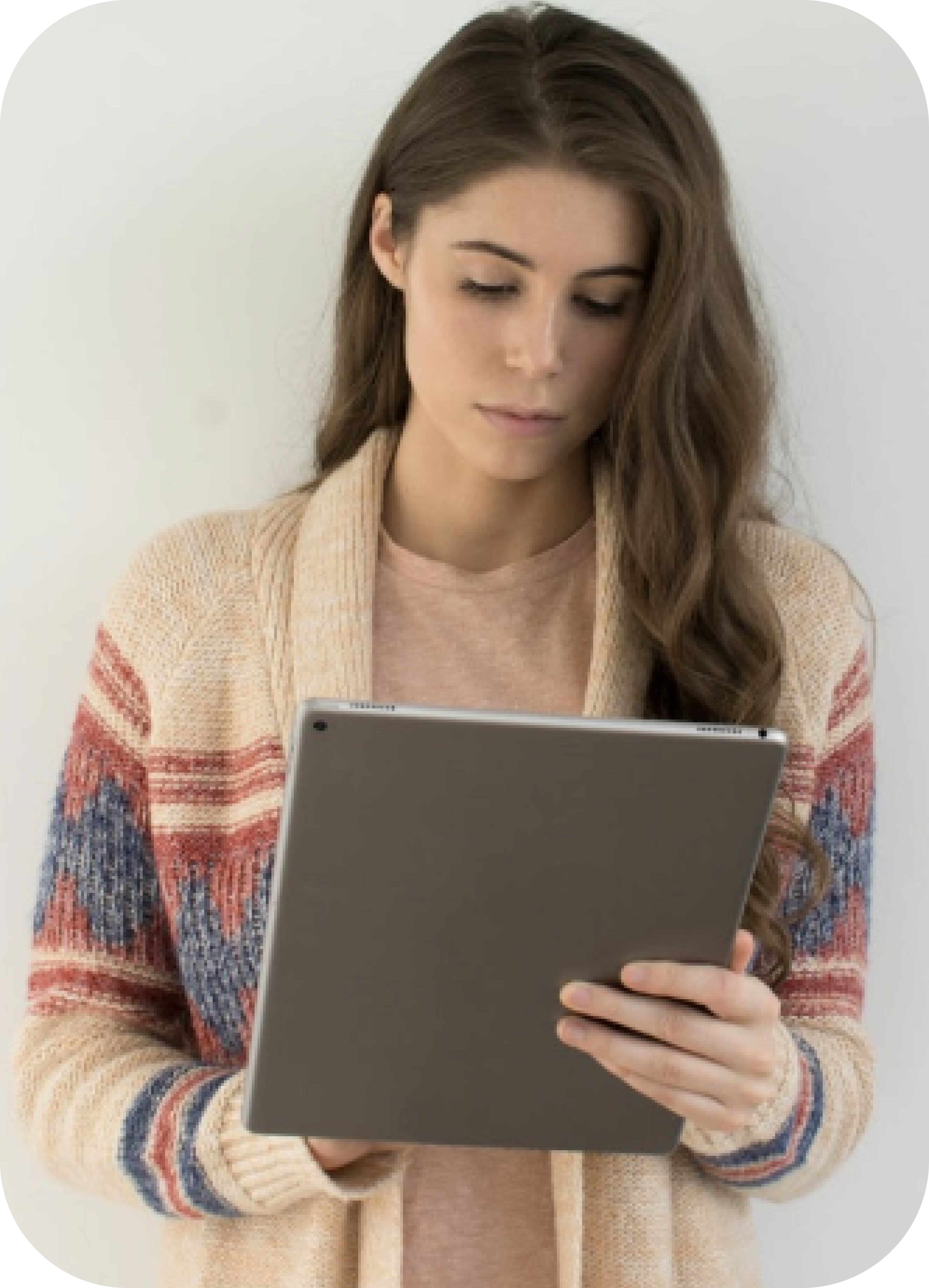 OCCUPATION: Student LOCATION: Stockholm, Sweden |
BIO Mia is a master student, and is currently on her fourth year at KTH. The classes at KTH are quite hectic with many group projects but in her freetime she likes to exercise, hang out with friends and call her parents who live in another city. Mia lives 50 minutes away from Campus and her studies are currently hybrid but she tries to go campus as often as possible to work on group projects and attend lectures. Mia plan her schedule on a weekly basis and make-to-do lists to keep track of deadlines, but still feel that it is easy to miss things and/or not having time for hobbies etc. She defines herself as an introvert and really values calm moments at home after being on campus a whole day. |
MOTIVATIONS - Mia wants to do well in her courses - Mia wants to optimize her time - Mia wants to spend more time on activities outside school FRUSTRATIONS - There is a lack of places to study at campus - It’s difficult to keep track of school activities and deadlines - It’s difficult to find times for group project meetings - Long commute to campus can make it difficult to plan her time GOALS - Being able to keep her schedule and tasks in one place to get greater control over her time - Having a good balance between studying and private life - Having more time for herself and activities outside school |
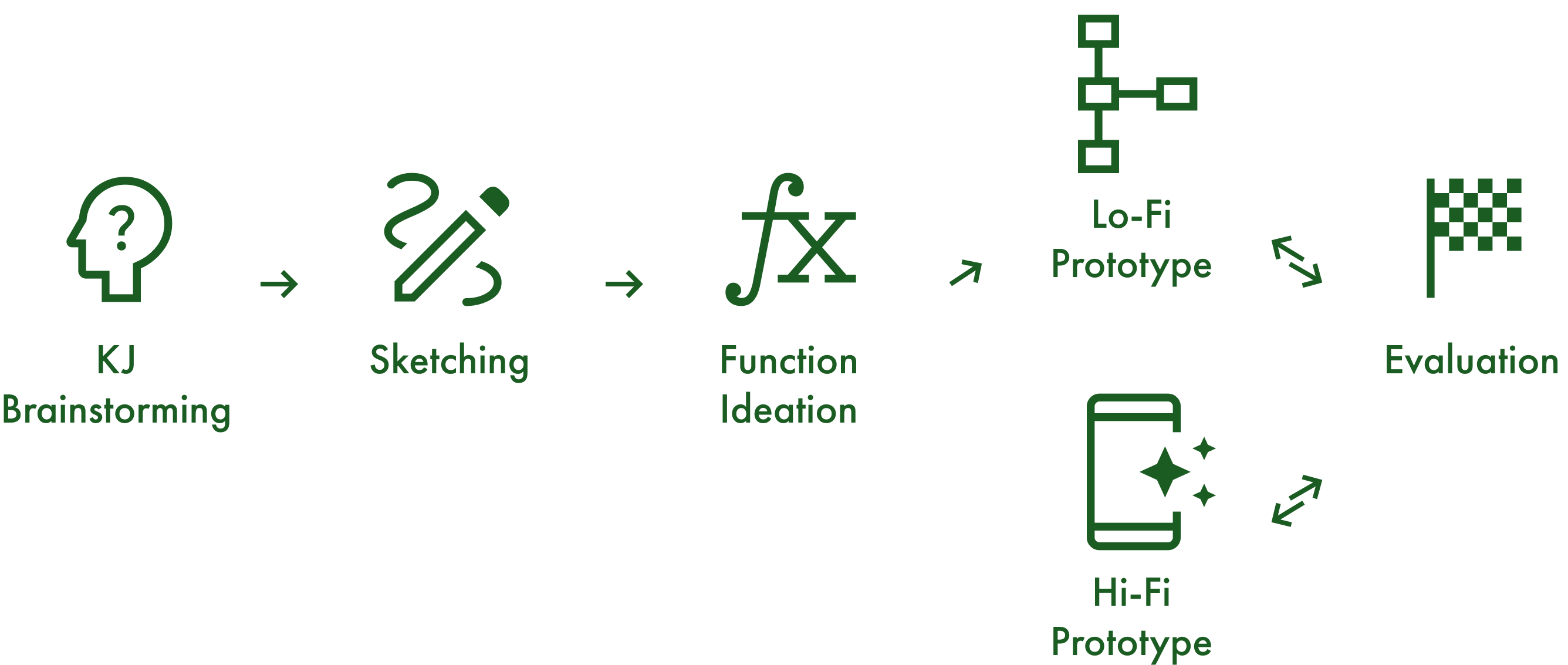
To frame our design challenge before getting into the ideation phase,
we used a method provided by IDEO’s Field Guide to Human-Centered Design.
What problem are we trying to solve?
Improving lives of students at KTH.
1. Design question
How can we support and encourage introvert practices, provide simplicity, and structure time management?
2. State ultimate impact
We want to support students in managing their hectic schedules.
3. Possible solutions
A better method for organizing different activities, making the scheduling of group activities easier, using time blocking
method, making sure that students have a good life balance.
4. Context and constraints
Commuting time, finding a quiet place to do online meetings, difficult to find time and places for meetings.
5. Tweak design question
Problem statement: Introverts often want de cluttered timetables so they could have greater control
over scheduling me-time.
> How might we make it easier for people to
streamline their daily activities?
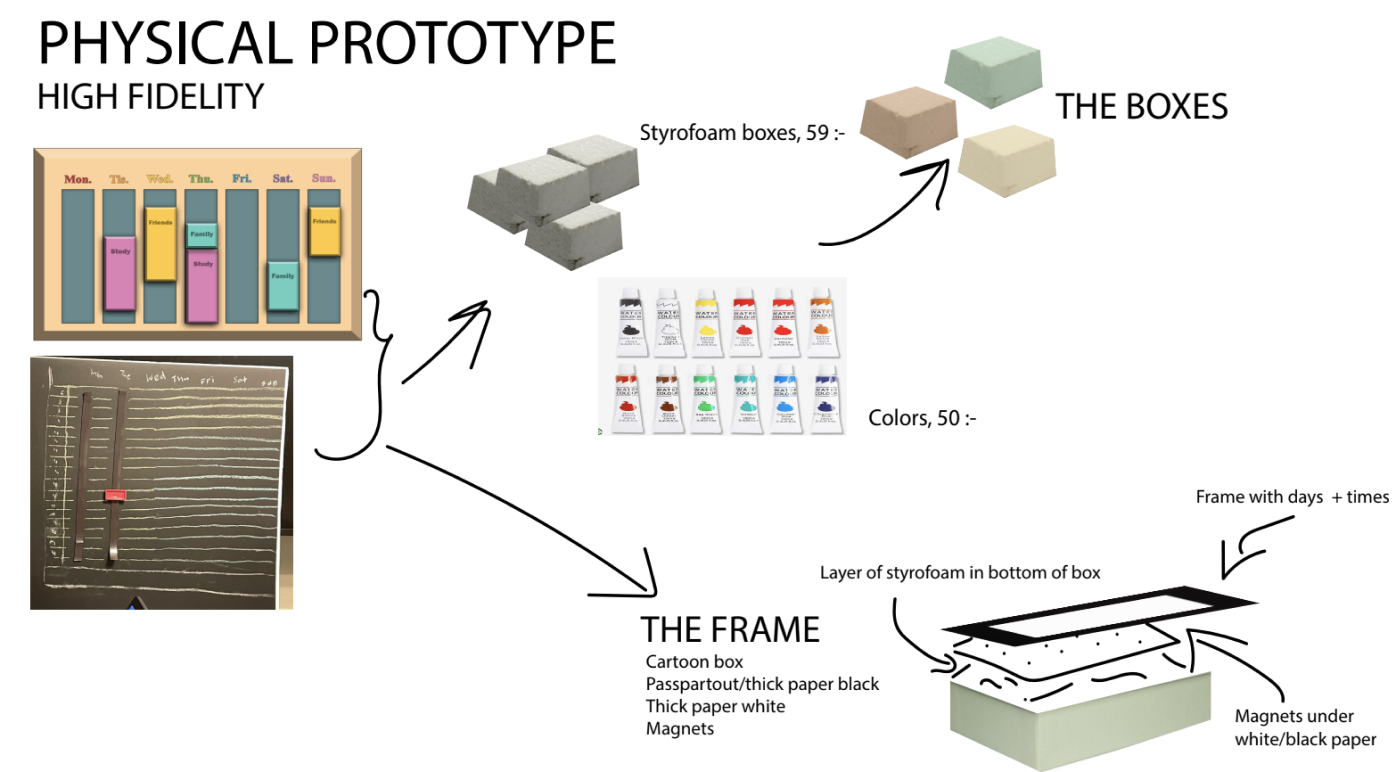
DEVELOP
As an initial step for developing the product,
each member started by brainstorming ideas
on their own. The ideas were sketched on
seperate post-it notes, which were later
discussed with the group.
When a general idea of the product had
been agreed upon, the members sketched a
more detailed version, presenting their
interpretation of the problem.
We defined the funcions of the products more concretely
by listing potential functions that could be interpreted
through what we discovered so far, and then highlighted
the most valuable functions to design.
This step provided a set idea for the product, which
explained what functions the product should have.
The initial idea was materialized with wireframes and
simple materials. After creating the lo-fi prototypes,
we evaluated the usability by observing users
conducting the tasks we provided. This allowed us to
see what functionalities were useful, could be added
or improved and which were redundant.
Based on the lo-fi prototypes and the following evaluation, we
created a hi-fi digital prototype and a mid-fi physical prototype.
The protoypes were evalutated by giving users 8 differents tasks
to perform.
By observing how the users behaved, performed on the tasks and
listening to the their feedback we found important insights in how
the prototypes could be improved for the final deliverable.
VIDEO PRODUCTION
A conceptual video was developed to
show the context of interaction.
Going from a physical and digital
calender together with post-its and
notebooks to the WeekBox keeping
everything in one place.
Exploring the enjoyment of physically
interacting with your calender, being
able to plan me-time and co-schedule
easily with your group mates.
FINAL PHYSICAL PROTOTYPE
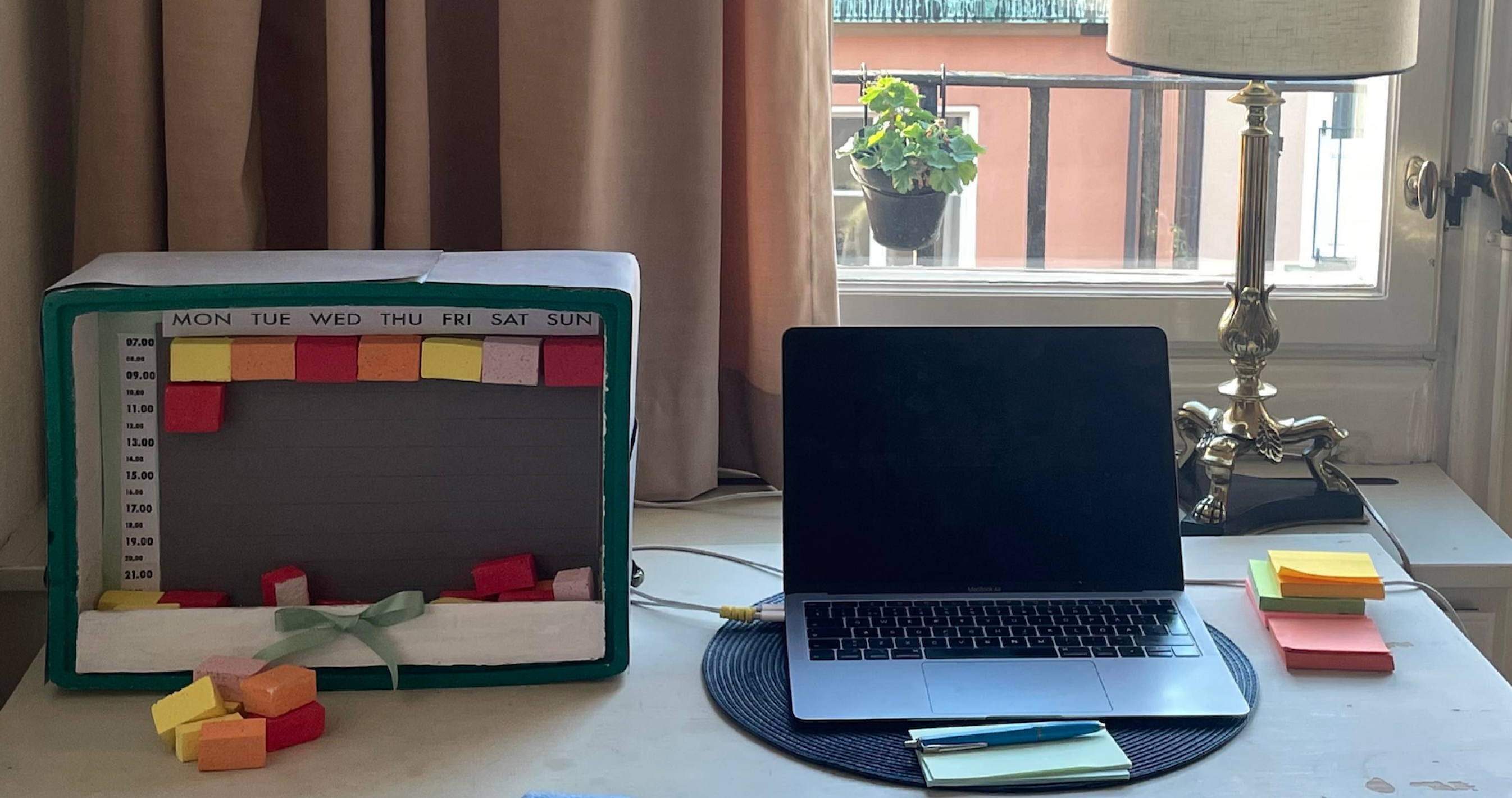
FINAL DIGITAL PROTOTYPE
Created with FIGMA and PROTOPIE.
Try out the interactive HI-FI prototype below
GALLERY
Material from the designing process and user evaluation